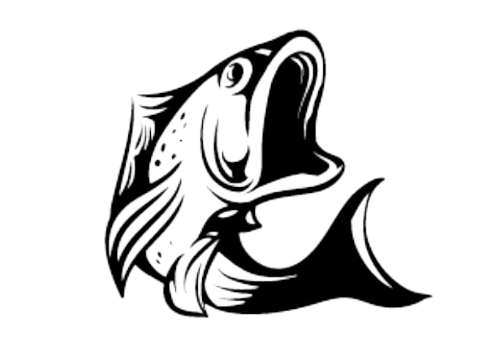Garmin Transducer Problems: Troubleshooting and Prevention
Garmin fish finders and chartplotters are renowned for their accurate sonar technology, providing anglers and boaters with valuable information about the underwater world.
A crucial component of these devices is the transducer, which emits and receives sonar signals.
However, like any electronic equipment, Garmin transducers can sometimes encounter issues that affect their performance.
In this article, we will delve into the common problems associated with Garmin transducers and provide practical solutions to troubleshoot and prevent them.
Before we explore the common problems and solutions, it’s essential to understand what Garmin transducers are and how they function.
Garmin transducers are specialized devices that convert electrical signals into sound waves and vice versa.
They emit sound waves into the water and analyze the echoes received to create detailed underwater maps and locate fish.
Transducers are typically installed on the boat hull or mounted externally, depending on the specific model.
Types of Garmin Transducers
Garmin transducers come in various types, such as traditional, CHIRP, and DownVü/SideVü.
Traditional transducers emit a single frequency, while CHIRP transducers operate across a range of frequencies, providing enhanced target separation and clarity.
DownVü/SideVü transducers offer detailed images of what’s beneath and to the sides of your boat.
Common Garmin Transducer Problems
Transducer Installation Issues:
Improper installation can lead to poor performance or complete failure of the transducer. Incorrect placement, loose connections, or damaged cables can result in signal loss or inaccurate readings.
Transducer Signal Interference:
Other electronic devices, such as depth sounders, trolling motors, or radios, can cause signal interference, affecting the transducer’s ability to transmit and receive sonar signals effectively.
Transducer Compatibility Problems:
Garmin transducers are designed to work seamlessly with specific Garmin fish finders and Chartplotters.
Using an incompatible transducer can lead to communication errors and limited functionality.
Transducer Malfunctioning:
Over time, transducers may develop internal faults due to wear and tear, electronic component failure, or exposure to extreme conditions. Malfunctioning transducers may produce erratic readings or fail altogether.
Transducer Physical Damage:
Accidental impacts, marine growth, or debris can damage the transducer housing, resulting in compromised performance or even complete breakdown.
Troubleshooting Garmin Transducer Problems
When encountering issues with your Garmin transducer, try the following troubleshooting steps:
- Check Installation and Connections: Ensure the transducer is correctly installed according to Garmin’s guidelines. Verify that all connections are secure and cables are intact.
- Minimize Signal Interference: Keep other electronic devices away from the transducer and use quality shielded cables to minimize signal interference. Disable nearby devices if necessary.
- Verify Compatibility with Your Garmin Device: Check the compatibility of your transducer model with your Garmin fish finder or Chartplotter. Refer to the manufacturer’s documentation or contact Garmin support for assistance.
- Perform Transducer Testing and Diagnostics: Utilize the diagnostic tools provided by Garmin to assess the transducer’s performance. Follow the instructions to troubleshoot and identify any issues.
- Address Physical Damage: Inspect the transducer for any physical damage, such as cracks or impact marks. If damage is detected, consider replacing or repairing the transducer as necessary.
Tips for Preventing Garmin Transducer Problems
To minimize the likelihood of encountering transducer problems, consider the following preventive measures:
- Proper Installation and Maintenance: Ensure the transducer is correctly installed, following Garmin’s guidelines. Regularly inspect and clean the transducer to remove any marine growth or debris that could affect performance.
- Use Quality Mounting Hardware: Invest in high-quality mounting hardware to secure the transducer firmly. This reduces the risk of damage caused by vibrations or impacts while navigating.
- Protect the Transducer from Impact: Be cautious when navigating in shallow or rocky waters to avoid potential impacts that could harm the transducer. Adjust the boat’s trim to reduce the risk of damage.
- Regularly Inspect and Clean the Transducer: Routinely inspect the transducer for any signs of physical damage or blockage. Clean the transducer’s face and housing using mild soap and water, ensuring no residue is left behind.
- Keep Firmware and Software Updated: Regularly check for firmware and software updates provided by Garmin. Keeping your devices up to date ensures optimal compatibility and performance.
When to Seek Professional Help
If you have followed the troubleshooting steps and preventive measures outlined above but still experience issues with your Garmin transducer, it may be time to seek professional assistance.
Contact Garmin’s customer support or consult with a qualified marine electronics technician who specializes in Garmin products. They can diagnose complex problems and provide expert solutions.
Conclusion
Garmin transducers are integral components of fish finders and Chartplotters, providing valuable sonar data for anglers and boaters.
By understanding the common problems associated with Garmin transducers and implementing the troubleshooting steps and preventive measures mentioned in this article, you can ensure reliable performance and accurate readings from your transducer.
Remember to maintain proper installation, minimize signal interference, and address any physical damage promptly to prolong the lifespan of your Garmin transducer.
FAQs
What is a Garmin transducer?
A Garmin transducer is a device that converts electrical signals into sound waves and vice versa. It is used in fish finders and Chartplotters to emit sonar signals and analyze the echoes received to provide underwater maps and fish detection.
Why is my Garmin transducer not working?
There can be various reasons for a Garmin transducer not working, including installation issues, signal interference, compatibility problems, malfunctioning components, or physical damage.
How do I troubleshoot Garmin transducer installation issues?
To troubleshoot installation issues, ensure the transducer is correctly positioned and securely connected. Verify the wiring and connections according to Garmin’s guidelines.
Can I use any transducer with my Garmin device?
Garmin transducers are designed to work with specific Garmin fish finders and Chartplotters. It is essential to check the compatibility of the transducer model with your Garmin device.
How often should I inspect and clean my Garmin transducer?
Regular inspection and cleaning of the transducer are recommended, especially before each boating season and periodically throughout the year. Remove any marine growth or debris to maintain optimal performance.