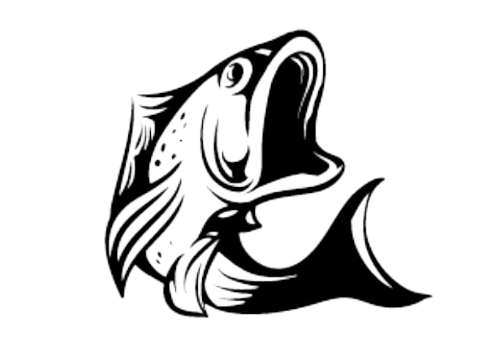Garmin Livescope Update Problems and Its Solution
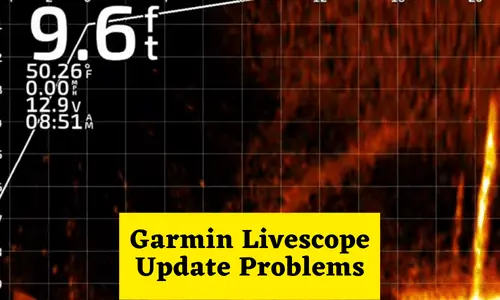
Garmin Livescope is a revolutionary fish-finding technology that provides anglers with real-time sonar images of underwater activity.
It offers detailed information about fish location, structure, and movement, enhancing the fishing experience.
However, like any software or device, Garmin Livescope can encounter update problems that may disrupt its functionality.
In this article, we will explore common update issues with Garmin Livescope and provide troubleshooting solutions to resolve them.
Understanding Garmin Livescope
Garmin Livescope combines sonar technology and high-resolution screens to deliver accurate and detailed underwater images.
Its real-time scanning ability allows anglers to observe fish movements, track their behavior, and improve fishing tactics.
The device relies on regular updates to ensure optimal performance, introduce new features, and address potential bugs.
Also Read: Best Garmin LiveScope Setup
Common Garmin Livescope Update Problems

Device Not Recognized
One of the frequent issues faced by Garmin Livescope users is the device not being recognized during the update process. This problem may occur due to outdated drivers or compatibility issues with the computer’s operating system.
Update Failure
In some instances, Garmin Livescope updates may fail, leaving the device stuck in an incomplete update state. This can cause malfunctions and prevent access to new features or improvements.
Also Read: Garmin All Problem with Solution
Connectivity Issues
Poor or unstable internet connection can hinder the update process for Garmin Livescope. Weak signals or interrupted connections may result in incomplete downloads or corrupted update files.
Firmware Compatibility
Outdated firmware on the Garmin Livescope device itself can pose problems during the update process. Compatibility issues between the device’s firmware version and the update file can lead to errors or failed updates.
Software Bugs
Occasionally, Garmin Livescope may encounter software bugs that affect the update process. These bugs can cause disruptions, error messages, or even crashes during the update installation.
Insufficient Storage Space
Insufficient storage space on the Garmin Livescope unit can prevent successful updates. If the device does not have enough free space to accommodate the updated files, the installation may fail.
Slow Update Process
Some users may experience a slow update process, where the installation takes longer than usual. This can be frustrating, especially when anticipating new features or improvements.
Also Read: Garmin 1022 LiveScope
Troubleshooting Garmin Livescope Update Problems
To address Garmin Livescope update problems, follow these troubleshooting steps:
- Check Device Compatibility: Ensure that your computer’s operating system and Garmin Livescope device are compatible. Check Garmin’s official website for system requirements and verify that your setup meets the specifications.
- Ensure Stable Internet Connection: Connect your device to a stable and reliable internet connection before initiating the update process. Avoid wireless networks with weak signals or potential interruptions.
- Free Up Storage Space: Delete unnecessary files or data from your Garmin Livescope device to create sufficient storage space. Removing unused maps or waypoints can help free up memory.
- Update Software and Firmware: Before updating Garmin Livescope, ensure that you have the latest software and firmware versions installed on your computer and device, respectively. Visit Garmin’s support website to download and install the necessary updates.
Also Read: Best Fish Finder for the Money
Preventing Garmin Livescope Update Problems
To prevent future update problems with Garmin Livescope, consider the following:
- Regularly check for software and firmware updates from Garmin’s official website.
- Keep your device’s storage space optimized by removing unused files or data.
- Maintain a stable and reliable internet connection during the update process.
- Follow the recommended update instructions provided by Garmin to minimize the risk of encountering issues.
Also Read: How to Setup Garmin LiveScope For Ice Fishing
What should I do if my Garmin Livescope update fails?
If your Garmin Livescope update fails, you can try the following steps:
- Check your internet connection and ensure it is stable.
- Verify that you have sufficient storage space on your device for the update.
- Restart your Garmin device and try the update again.
- If the issue persists, visit the official Garmin support website for troubleshooting steps or contact their customer support for assistance.
Remember to consult the Garmin support website or contact their customer support for specific instructions based on your device model and software version.
Conclusion
Garmin Livescope is an excellent fish-finding tool that can significantly enhance your fishing experience. However, it is crucial to be aware of the potential update problems and their troubleshooting steps.
By following the guidelines and recommendations outlined in this article, you can address Garmin Livescope update issues effectively and ensure the smooth operation of the device.
Frequently Asked Questions (FAQs)
How often should I update my Garmin Livescope?
It is recommended to update your Garmin Livescope regularly, ideally whenever new software updates are available. Check for updates periodically on the Garmin website or through the Garmin Express software to ensure you have the latest features and improvements.
Can I update Garmin Livescope using a mobile device?
No, you cannot update Garmin Livescope using a mobile device. The updates for Livescope can only be installed using a computer by connecting the device to Garmin Express software or downloading the updates from the Garmin website.
Why does my Garmin Livescope update process take a long time?
The Garmin Livescope update process may take a long time due to factors such as the size of the update file, the speed of your internet connection, and the processing capabilities of your device.
Additionally, if there are any technical issues or interruptions during the update, it can prolong the process.
Does updating Garmin Livescope delete my saved settings and data?
Updating Garmin Livescope typically does not delete your saved settings and data. However, it is always recommended to back up your settings and data before performing any updates, as unforeseen issues can occur. It’s a good practice to follow the instructions provided by Garmin for a smooth update process.