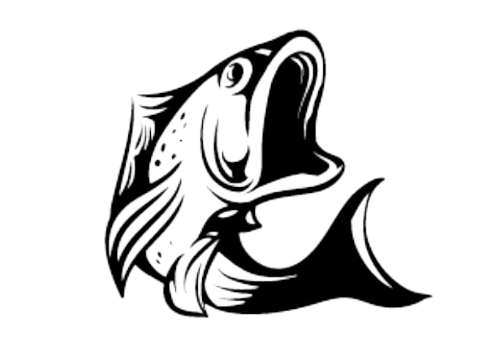Garmin LiveScope Problems and Troubleshooting Tips 2023

Garmin LiveScope has revolutionized fishing by providing anglers with real-time sonar images of what’s happening underwater.
However, like any technology, it can sometimes encounter problems that may impact its performance.
In this article, we will explore some common issues that users face with Garmin LiveScope and provide troubleshooting tips to help you overcome these challenges.
Understanding Garmin LiveScope
Before diving into the problems and solutions, let’s first understand what Garmin LiveScope is.
Garmin LiveScope is a cutting-edge sonar technology that offers live scanning of underwater environments.
It utilizes a combination of sonar and GPS to deliver clear and detailed images of fish, structures, and objects beneath the surface.
Also Read: Best Garmin LiveScope Setup
Common Problems with Garmin LiveScope

Connectivity Issues: Troubleshooting Connectivity Problems
Garmin LiveScope relies on a stable connection to deliver accurate and real-time sonar information. If you’re experiencing connectivity issues, try these troubleshooting steps:
- Ensure a strong signal: Make sure the transducer and display unit is within range and not obstructed by objects that could weaken the wireless signal.
- Reset connections: Restart both the transducer and display unit to establish a fresh connection.
- Check power source: Verify that both devices have sufficient battery power or are properly connected to a power source.
- Update firmware: Ensure that both the transducer and display unit is running the latest firmware versions, as outdated software can sometimes cause connectivity problems.
Image Quality: Improving Image Quality
Clear and detailed sonar images are crucial for effective fishing. If you’re encountering image quality issues with Garmin LiveScope, consider the following solutions:
- Adjust gain settings: Fine-tune the gain settings on your LiveScope to optimize the image quality based on the water conditions, depth, and target species.
- Clean the transducer: Regularly clean the transducer to remove any dirt, debris, or algae buildup that may be obstructing the signal and affecting image clarity.
- Check the transducer placement: Ensure that the transducer is correctly positioned and aligned according to the manufacturer’s instructions, as improper placement can impact image quality.
Also Read: Garmin 1022 LiveScope
Interference: Minimizing Interference
Interference from other sonar devices or environmental factors can interfere with the performance of Garmin LiveScope. To minimize interference, consider the following steps:
- Adjust frequency: If you notice interference, try changing the frequency settings on your LiveScope to find a clear channel with minimal interference.
- Check for nearby sonar devices: Ensure that other sonar devices, including those on nearby boats, are not operating on the same frequency range as your LiveScope.
- Avoid crowded areas: If possible, move away from crowded fishing areas where multiple sonar devices may be in use simultaneously.
Also Read: Best Fish Finder for the Money
Power and Battery Life: Maximizing Power and Battery Life
To make the most of your fishing trips, it’s essential to maximize the power and battery life of your Garmin LiveScope. Consider the following tips:
- Optimize display brightness: Reduce the display brightness to an acceptable level that ensures visibility while conserving power.
- Use power-saving features: Enable power-saving features, such as auto-off or sleep mode, when the LiveScope is idle for extended periods.
- Carry spare batteries: If you’re planning a long fishing excursion, bring extra batteries or a portable power bank to ensure uninterrupted usage.
Also Read: How to Setup Garmin LiveScope For Ice Fishing
Software and Firmware Updates
Regular software and firmware updates are crucial to maintaining the performance and reliability of your Garmin LiveScope. Follow these steps to update the software and firmware:
- Connect to Garmin Connect: Ensure that your LiveScope is connected to Garmin Connect, either via Bluetooth or USB, to access the latest updates.
- Check for updates: Within the Garmin Connect app or software, navigate to the LiveScope section and check for any available software or firmware updates.
- Install updates: If updates are available, follow the prompts to install them on your LiveScope device, ensuring that it is connected to a stable power source throughout the update process.
Garmin LiveScope Freezing Up?
If you are experiencing issues with your Garmin LiveScope freezing up, here are a few troubleshooting steps to try:
Restart the device:
Sometimes, a simple restart can resolve temporary software glitches. Turn off your LiveScope unit and then turn it back on after a few seconds.
Check for software updates:
Ensure that your LiveScope has the latest software version installed. Connect it to Garmin Connect or Garmin Express and check for any available updates.
Installing updates can often address freezing issues by providing bug fixes and stability improvements.
Reset to factory settings:
If the freezing problem persists, you can try resetting your LiveScope to its factory settings. This will restore the device to its original configuration.
However, keep in mind that resetting will erase any personalized settings or data, so consider backing up important information beforehand.
Clear memory and data:
Over time, accumulated data and memory usage can impact performance. In the LiveScope settings, look for options to clear memory or delete unnecessary data.
Removing old logs, waypoints, or sonar recordings can free up space and potentially alleviate freezing issues.
Also Read: Best Side Imaging Fish Finder
Contact Garmin Support:
If none of the above steps resolve the freezing problem, it is advisable to reach out to Garmin Support for further assistance.
They have dedicated experts who can provide specific troubleshooting guidance based on your device model and the nature of the issue.
Remember, freezing issues can be caused by various factors, including software conflicts, hardware malfunctions, or even environmental conditions. Following these troubleshooting steps should help resolve the most common freezing issues.
Troubleshooting Tips for Garmin LiveScope
In addition to addressing specific problems, here are some general troubleshooting tips to enhance your overall experience with Garmin LiveScope:
- Ensure Secure Connections.
- Adjust Transducer and Display Settings.
- Updating Firmware – Keep Your LiveScope System Up-to-Date.
- Maximize Power Efficiency.
Conclusion
While the Garmin LiveScope offers unparalleled sonar imaging capabilities, it is not immune to occasional challenges.
By following the troubleshooting steps outlined in this blog, you can overcome common problems related to connectivity, image quality, interference, power, and battery life, as well as software and firmware updates.
Don’t let these obstacles dampen your fishing experience. Embrace the solutions and get back to enjoying the benefits of Garmin LiveScope on your fishing adventures!
FAQs: People Also Asked
What is the ideal depth range for Garmin LiveScope?
Garmin LiveScope is designed to work effectively in depths ranging from a few feet to several hundred feet, making it suitable for various fishing scenarios.
Can Garmin LiveScope be used in saltwater environments?
Yes, Garmin LiveScope is designed to be used in both freshwater and saltwater environments. Its durable construction and corrosion-resistant materials ensure reliable performance in saltwater conditions.
Is Garmin LiveScope compatible with all Garmin fish finders?
No, Garmin LiveScope is not compatible with all Garmin fish finders. It is specifically designed to work with certain LiveScope-compatible Garmin fish finders. Refer to the product specifications or consult Garmin’s website to ensure compatibility with your specific model.
How often should I update the software and firmware of my Garmin LiveScope?
It is recommended to regularly check for software and firmware updates for your Garmin LiveScope. Garmin typically releases updates to address bugs, improve performance, and introduce new features. Check for updates at least once every few months or whenever Garmin releases new updates.
Can Garmin LiveScope be used on a trolling motor?
Yes, Garmin LiveScope can be used on a trolling motor. However, the installation process may vary depending on the trolling motor model and LiveScope transducer mount. Refer to the user manual or consult Garmin’s support documentation for specific instructions on installing LiveScope on a trolling motor.